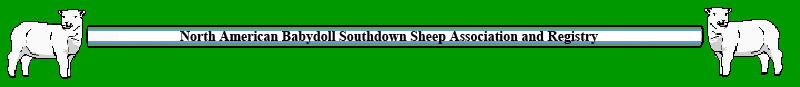EXAMPLES OF ACCEPTABLE PHOTOS TO SUBMIT
You can take pictures while your sheep is grazing, or use a stand, or have your sheep tied. Get a complete side shot of the sheep in the side photos. Kneel down and get at ground level with your sheep so your sheep can be pictured at its best.
REMEMBER, you will need to have a measurement of your sheep in one of the photos or in a separate photo. Have the sheep standing next to a yardstick or wicket. Your sheep will need to be on a flat and level surface.
You can use a second yardstick and lay it across the sheep on the withers (the ridge between the shoulder blades) making sure it is level and have it intersect with the yardstick perpendicular to the ground next to the sheep. When taking the photo, be level with the sheep and not standing over it so the accurate measurement can be seen. Be sure to hold any measuring instrument perpendicular to the ground. When using a yardstick, mark the 24-inch measurement with a black marker or a piece of tape so it can easily be seen in the photos. If your sheep is not sheared in the pictures, press the fleece down.
| EXAMPLES OF THE PHOTOS TO BE
SUBMITTED WITH YOUR OPEN REGISTRATION APPLICATION PACKAGE Images showing the full front, full back, height (we must see the ground/feet in the photo), right side, left side, and a head shot / ear tag photo. |
||
FRONT |
FRONT |
HEIGHT |
RIGHT SIDE |
LEFT SIDE |
BACK |
| HEAD SHOT / EAR TAG PHOTOS Photo taken straight on toward the sheep's face. We want to see the mouth/nose/muzzle, both eyes, both ears, and the COMPLETE scrapie ear tag ID # (the flock ID & the animal ID).  |
||
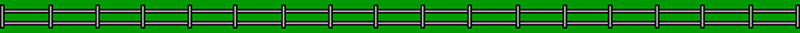
EXAMPLES OF UNACCEPTABLE PHOTOS TO SUBMIT
- Photographer standing over the sheep while taking the photo. The complete body of the sheep will not be able to be viewed because of the angle the photo was taken.
- Shadows on the sheep.
- The sheep standing with a group of sheep.
- Photos of the sheep too far in the distance.
- Blurry photos.
Photos submitted like the ones below will be returned and you will be asked to submit more photos of your sheep:
 |
 |
 |
 |
 |
 |
 |
Mail/Post the:
- Open Registration Form (filled out completely);
- Work Order & Fee Schedule;
- Copy of Certificate of Registration from other registries. Include information of this sheep's ancestry such as: sheep's name, official ear tag #, fleece color, height, and breeder information. If available include photos of any ancestors. Include this on a separate sheet of paper and/or include COPIES of documents with the registration form. Please do not include original documents;
- Copy of any pedigrees with extended lineage information;
- Photos - front, back, right side, left side, ear tag(s), & height;
- Copy of genotyping results (RR, QR, or QQ) if to be added to the CoR;
- Correct Fees (these can be paid via, check, money order, PayPal or CC by filling in the CC info on the bottom of the Work Order & Fee Schedule)
Improperly filled out forms, incorrectly sent applications, or insufficient funds will cause delays in the process.